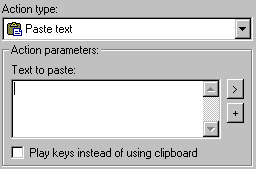
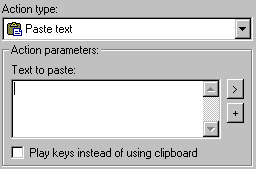
This action type allows you to paste text directly into applications and/or emulate keystrokes. In addition, it is possible to include date/time stamps, entire text files, special symbols and more.
There are two ways you can paste text into a document with the paste text macro:Action Parameters
The "Play keys instead of using clipboard" option, when checked, will enter the text you want to paste key by key. This is a slower method than using the clipboard but will be successful even when an application does not accept text from the clipboard. If you find your paste-text macro is not working with some application, just check the "Play keys instead of using clipboard" and your macro will now work, although slower than before.
Text to paste - use this box to type the text you want to paste into documents.
To include special values (such as date, time, files, special keys) there are several methods to use. These values can be inserted using
| Specials menu |
Extended editor |
The following formal syntax is for advanced users:
$(Time:<timeformat>) - insert date/time stamps
<timeformat> - set of time variables, user configurable:
| %x - default date format (long) | |
| %#x - default date format (short) | |
| %X - default time format | |
| %d - day of month | |
| %m - month | |
| %y - year (two digits) | |
| %Y - year (four digits) | |
| %H - hours (24h format) | |
| %I - hours (12h format) | |
| %M - minutes | |
| %S - seconds # - this modifier is used to remove leading zeroes from digits (%#m, %#H, etc) |
Examples:
$(Time:%m-%d-%Y)(Tab) - insert the Tab symbol (via clipboard method), or emulate aTAB key press (play keys method).
$(Enter) - insert the carriage return symbol (via clipboard method), or emulate anENTER key press (play keys method).
$(Ctrl+Enter) - insert the carriage return symbol (via clipboard method), or emulate aCtrl+ENTER key press (play keys method).
Tip: Ctrl+Enter can be used to insert the carriage return (CR) symbol into a text box (to wrap text), in those cases where an Enter key press would close the dialog box.
$(Currency) - Currency symbols (for different countries)
$$ - Dollar sign
$(File:<filename>) - Insert a complete text file
Example:
$(File:c:\my documents\mytext.txt)"Play keys" method ONLY macros:
$(Escape) - emulate Esc key
$(Key:<keycode>) - play key specified by its key code
Examples:
$(Key:00,08) - Backspace
$(Key:01,09) - Shift+Tab
Tip: You can create a custom key by using "Special key" then "Custom key"
Example:
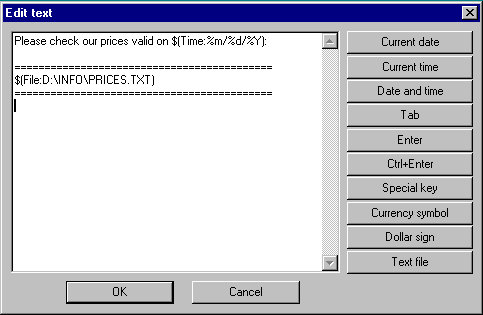
See also:
Autoreplace action type